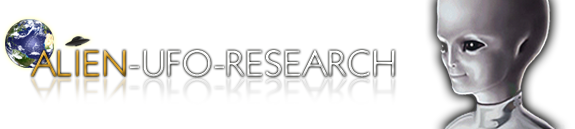Win A Star Named After You With Our UFO Picture Faking Contest
March, 28 2012

We at Alien UFO Research are always on the lookout for real UFO and alien sightings and reports, and get many sent in every day. Unfortunately most of them turn out to be fake or just a straight up hoax. (See our Hate Mail) So we're hosting our first ever fake UFO contest where everyone is encouraged to submit a fake UFO picture that they made so we can study them to learn more about possible fictitious pictures. (And have a little fun in the process). We're also hoping to show how difficult it can be to manipulate images to look like real UFOs to bring a little credit to some of the real ones that are out there.
We're looking for any kind of fake UFO images that you have made. From clever camera tricks, to props, photo manipulation, Photoshopped images, to even lights in the sky. The prize for the best fake UFO picture is you get your very own star named after you by the International Star Registry. *Their terms of service apply
After winning and supplying us with the star name of your choice (subject to availability), the International Star Registry will send you:
- A beautiful 16" X 12" full color parchment certificate personalized with the star name, date and coordinates.
- A Personalized 16" X 12" sky chart containing the star name, star date, the constellation and the location circled in red where the star is in the sky.
- A booklet on astronomy written by a professional astronomer with additional sky charts.
- A letter of congratulations/memorial for the recipient.
How to Enter the Fake UFO Picture Contest
This contest is meant to not only be fun, but to be a chance to be creative and show off your skills. To enter read the rules below and simply email us your fake UFO picture from a REAL email address that we can contact you from if you win to contest@alien-ufo-research.com with:
- Your name or whatever name you would like displayed with the image.
- Your age.
- Where you're from.
- An explanation of how you made the fake UFO picture. More the better.
- Phone number to be reached at if you are the winner (optional).
- And anything else you would like to say.
Absolutely no information will be shared with any third party except for the star registry to send the winner their prize and all personal information will be deleted immediately after the contest by us.
Judging will be done between April 30th and May 5th and will consist of judging on two simple criteria.
- How real it looks - It's a fake UFO contest, but we are looking for pictures that could be played off as real.
- Creativity - How original not only the picture is but how you went about it. We always love to see what the human mind can come up with.
After winning we will attempt to reach the winner at the email address of which they entered the UFO picture. After a week of attempts with no response we will be forced to give the prize to the runner up so make sure you give us a real email and/or a phone number to be reached at.
Policy and The Rules
- Maximum 2 Entries per person
- Must be 13 years old or older per the Children's Online Privacy Protection Act
- No entry fee required. Completely free.
- No using copyright images. Not only is it illegal no one likes having their work stolen.
- There will be one winner of the International Star Registry star.
- All entries must be received by 11:59 p.m. April 30th 2012 Eastern Standard Time.
- Photos must be in digital format only. All images extension allowed. No flash please.
- By entering, contestants give explicit permission for Alien-UFO-Research.com to use and distribute the images in any way they feel fit.
- Open to all worldwide contestants whos country is listed on this form. No P.O. Boxes.
- Please respect all local laws.
- Alien ( that too a fake Pic)
- An Ufo ( that too a fake Pic)
- Logo of a Branded Company ( I took Adidas logo )
- A street Light
No cheating. It's considered cheating if you use anyone else's images without their consent or steal a previous UFO picture off of the internet and pass it off as your own. Nobody likes having their work stolen and it's illegal. Background images from open source places like Wikipedia or other stock photo sites are allowed.
Making a fake UFO is easier then you may think. You don't have to be a computer wiz or Photoshop expert. A lot of the fake UFO pictures out there are nothing more than someone taking an object, tossing in the air, and snapping some pictures from different angles until it looks like it's farther away then it really is. Here's a few fakes to get your creative juices flowing but we're sure that you can all do better!
The Winner of the Contest and the New Owner of Their Very Own Star
The winner of the fake UFO contest chosen by our guest judge Professor Phelyx is Reilly from NL, Canada!


What Professor Phelyx had to say.
 I have spent a couple of days with the submissions. It has been a terrific
and enjoyable experience! There are many fantastic submissions. I have to
confess a personal fondness for the low-tech attempts. Most notably from
Reilly of NL, Canada and "Liberator" of Victoria, Australia.
I have spent a couple of days with the submissions. It has been a terrific
and enjoyable experience! There are many fantastic submissions. I have to
confess a personal fondness for the low-tech attempts. Most notably from
Reilly of NL, Canada and "Liberator" of Victoria, Australia.
I do also quite like the work of Kay, from Germany, who has put together a couple of very convincing "classified" antique photographs, though I would make the observations that use of a single style of UFO may have made the second image (Normandy) a bit more successful and, additionally, the contest guidelines essentially dictate that original photographs and imagery were to be employed.
Alexis from Margate, Florida USA has produced a very beautiful photograph but is also guilty of employing a "borrowed" image; reachably copyright protected.
Colin of Bucks County, PA USA has done a terrific job by including an actor in the base image. This certainly gives the feel of a firsthand witness, though the UFO seems to be the only element of the photograph that is not ever-so-slightly blurry. Bravo on this one!
Pei Qu of Singapore has done a very nice job of creating an image that appears as if it were taken on-the-fly (pun intended) as a quick, vernacular capture. Nice work.
SUBHASH of Maharashtra, India is really thinking outside of the box and I like that very much!
Synchrodogs of Ukraine have created some stunningly beautiful images but seem more like they would fit into the category of ghost captures, or other phenomena, as opposed to UFO evidence.
I believe that, for staying within all of the contest guidelines and creating a fun image, my selection is Reilly's photograph of his son's toy craft zooming over the neighbor's house. Although I would suggest that a little more filtering could effectively set the UFO back into the distance and would thereby look like a larger craft.
Thank you for letting me spend some time with such a fantastic collection of images and talent! I'll hope you will do some more and have me involved!
Professor Phelyx
Denver, CO
Fake UFO Picture Submissions
Thanks to everyone that entered the contest! We all really enjoyed the creativity and skill that we've seen. Below are the submissions that we have received in no particular order. Be sure to leave your comments below and let us know what you think of the pictures.
Click the pictures to enlarge them, but some of the pictures are quite large because the artists were going for the best possible quality. So remember they may take time to load.

Name: Darren
How I made it: I made this picture with Photoshop. I altered the color of my paintbrush to give it a blurred look and drew the UFO while I used the blur tool to give the building an out of focus look as most UFO pictures are out of focus.
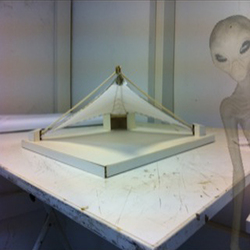

Name: Yana
How I made it: Photos were taken and modified with IPhone app.

Name: Lexi A.
Age: 18
Where I'm from: Florida, USA
How I made it: The image is made up of two separate images, done in Photoshop CS4, while the UFO was created in Rhinoceros 4.0 Happy alien hunting!

Name: Alexis
Age: 16
Where I'm from: Margate, Florida
How I made it: I made my project by using Photoshop and Rhinocerous 4.0.


Name: Angela
Age: 35
Where I'm from: Corner Brook, Newfoundland, Canada
How I made it Pic 1: I used an existing photo and I used two programs to edit. One called Paint Shop Pro 9, a very old program I have had for years (now Corel), and Picnik.com for a few special effects. I created the shape of the UFO using sphere shape in psp and filling it with green and pink and adding a bit of fog to it to make it look like it's glowing. I also added a few lightning tubes coming from the bottom. I then went to picnik and used a few settings like Ortonish to give the whole picture a bit of a glow, airbrush to soften and blend the UFO more, and Circle Splash to create the rays coming down and softened the sky to make it look a little foggy. I then went back to psp and used edge preserving smooth to get rid of any speckling.
How I made it Pic 2: I used another one of my existing photos in PSP. I added two spheres and added a line to make it look like they had a ridge on them. I then added a layer to make it look like an old black and white grainy picture, then gave it a green hue to make it look like a night vision photo.

Name: Colin
Age: 22 years old
Where I'm from: Bucks County, PA
How I made it: This photograph was taken with a Nikon dslr camera. The ufo was created in adobe illustrator and then copied into adobe photoshop for post processing effects to make the image blend together well.

Name: Corey
How I made it: This was taken a year ago with an old flip phone, I know the contest says fake, but this is not I snapped it while driving and have seen multiple more. But please consider me for the contest. I'm a space junkie!

Name: Hannah
Age: 15
Where I'm from: Florida
How I made it: I originally tried to make a UFO using Rhino, but it was becoming difficult, so I made a model in MasterCam. I then took a screen shot, copied it into Photoshop, and continued making the fake UFO using my background picture (which I got from royalty-free site) and lots of layer masks

Name: Jonathan
Age: 18
Where I'm from: Coconut Creek, Florida
How I made it: I took a city picture from Google then made the UFO in Rhinoceros 4.0 program and drew lights in Photoshop.

Name: Justin L.
Age: 15
Where I'm from: Coconut Creek, Florida
How I made it: The way I made this UFO picture was I started looking for backgrounds and weird places to insert a UFO. My teacher informed the students that we could use this software named Rhinoceros 4.0 and software that allows you to make 3-D objects. I started messing around with the system and I quickly realized this was harder than I thought. Next thing I know I understood how the program worked and I was making big crazy UFO’s all sizes and different shapes.
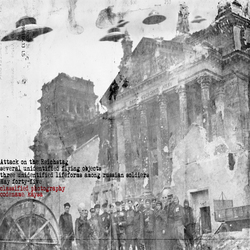
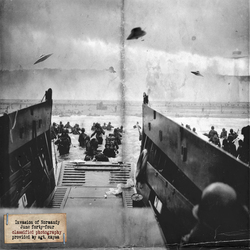
Name: Kay
Age: 24
Where I'm from: Germany
How I made it: I made these pictures using Photoshop. I'm quite experienced with this tool and so I can basically do whatever I want with it. I'm into UFOs since I'm a little kid and am very fascinated by them to this day. This is why I made these two pictures a little while ago. I wanted to fake historic documents, to look like they were classified pictures that were recently discovered. I¹m quite satisfied with the results, but I could still do better, I guess. Each picture took me around 3-4 hours of work.

Name: Kinshuk
Age: 39
Where I'm from: Durgapur, West Bengal, India
How I made it: I took this photo:In India, I am from a state where the biggest festival is "Durga Puja."Every year, there is a different "Theme" added to make the festival more colorful & attractive.Last year(2011), one of the communities had this theme of "Alien Invasion & its effect on Mankind."I took this photo when i visited the festival. Camera: Canon SX 130.

Name: Narayana Pai
Age: 17
Where I'm from: India
How I made it: FOR CREATING THIS FAKE UFO ATTACHED TO THIS MAIL, I DOWNLOADED 4 PICTURE FROM GOOGLE, THEY ARE :
I just edited the Street Light Picture, blurred it, added the ufo and alien, blurred both, added the log, and gave the fake information that it is Real....
It was Just fun to make Fake UFOs, so that may be the reason why People make Fake UFOS...
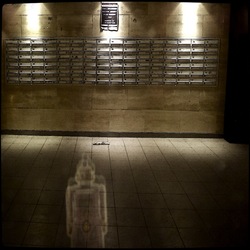
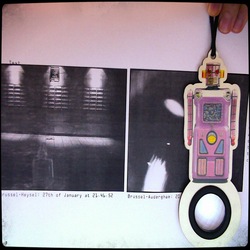
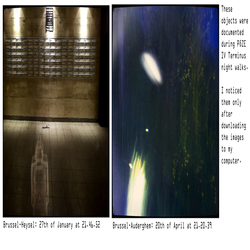
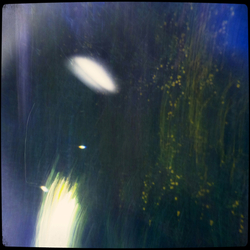
Name: Nasse
Age: 52 years
Where I'm from: Finland
How I made it: Here is my contribution to the fake UFO contest. So the actual contributions are photos called x_files_nasse.jpg and ufo_nasse.jpg. The other two photos are supportive material, as you asked for a how to do it -explanation. I have bigger versions, too.
I took part of two Poze IV Terminus night photo walks in Brussels, in January and in April 2012.
I used a digital camera without a flash.
The UFO guy is an unintended reflexion of a small cardboard robot (with a special lens in it, see the photo in the appendix.).
The flying saucer ?effect is unintentional, too. It happened when I moved the camera too much while taking a photo. I guess this happens quite a lot with people photographing UFOS...
AFTER
I downloaded the photos to iPhoto.
I cropped the UFO guy a bit.
I gave both of them some extra light. I cannot remember if I changed the colouring a bit at this point, too.
I sharpened both of the photos a bit
After that, I downloaded the photos to Analog
I probably used some filters to both of the photos. I cannot remember anymore, which one
I do remember using a filter called ?Helsinki? (with a blue light leak) to the flying saucer
I framed both photos with Analog?s border called ?View?
After that, I opened the Pixelmator, and made a little collage with a text.
I hope you?ll find this useful. I cannot guarantee that I have remembered the process completely, as I made worked with the photos before deciding to mail them to you in a hope for eternal fame.

Name: Patricia Verburg
Age: 63
Where I'm from: Grand-Hallet Belgium
How I made it: A landscape in Belgium, just how it was.

Name: Pei Qi
Age: 15 years old
Where I'm from: Singapore
How I made it: The picture I attached is a photo I took on the plane while travelling from Singapore to Hong Kong on a vacation. I added the UFO to the photo with the help of an iPhone application :D I tried to place the UFO above the cloud and made the size of the UFO smaller, so that it looks as if it is really high up in the sky and a distance from the plane. I made the UFO not too opaque and not too transparent, so that it looks real and it is not blocked by any cloud. I also placed the UFO in the middle of the picture because it will look as if the photo was taken with the UFO in real life and focused at the UFO. I also noticed that many UFO picture always have the UFO in the middle of the photo too.


Name: Liberator
Age: 49
Where I'm from: Kyabram, Victoria. Australia
How I made it: This was made by using a photo I took of a model kit I’d built – photo is also attached. (area51.jpg) I took the original photo by supporting the model with a stiff wire. The wire was then “photo shopped” out Using Corel Paintshop.
This photo was then further edited using Corel Paint shop I edited the UFO to remove the landing gear. Again, using PSP I then resized the photo – then added blur effects so the UFO was not too clear and looked “typical”. (UFO.jpg) I then took a landscape photo I had taken of one of our water storages, I then took the photo of the UFO and overlayed it on the scenic photo and removed all images from the ufo photo except the UFO itself.


Name: Reilly
Age: 44
Where I'm from: NL, Canada
How I made it Pic 1: Simply took a toy from my son's room, tied it to a plant hanger on our light pole on our patio, took the picture and edited it with a clone tool to take out the fishing line and added motion blur effect. I used Corel Photoshop to make the edits.
How I made it Pic 2: I simply took a toy from my son's room, tied it to a plant hanger on our light pole on our patio, took the picture and edited it with a clone tool to take out the fishing line and added motion blur effect and a light source to look like engines. I used Corel Photoshop to make the edits.
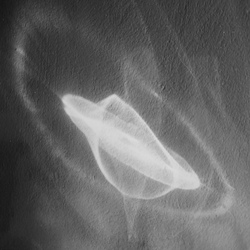

Name: SUBHASH
Age: 65
Where I'm from: Maharashtra-India
How I made it Pic 1: In reality this is an image of a reflection from a glazed metal on the wall. It exactly resembles a UFO in the sky and also has a bright outline that is eye catching. The rough surface of the wall makes the image more interesting. This is the outcome of the keen eye always looking for something extraordinary, otherwise such subjects are often oversighted. The middle bulging on both sides of the image is due to the rounded design on the reflecting surface making the shape like a ufo.
How I made it Pic 2: Seen in the image an overhead night lamp lighted, resembling just like a UFO. Moreover, the small lights seen from the upper part of the lamp add a drama to the image making it more like an ufo. A simple, but nice subject exactly matching to the theme of this contest. It is only the imagination of the photographer which comes out with an eye catching image from an ordinary looking subjects. Moreover, this image has not taken any help of the modern software, still has a good impact. Simple subjects, but exact match to the theme of the competition.



Name: Synchrodogs (Tania Shcheglova and Roman Noven)
Age: 22 and 27
Where I'm from: Ukraine
How I made it: Long exposure, lamps that work without cords or additional power source when you are in electrostatic field under high-voltage phase (cables).

Name: Tanya
Age: 46
Where I'm from: AUSTRALIA
How I made it: I created this image in Photoshop CS4 using a combination of photos. The main UFO body from a photo of a circular light with added perspective for the oblong look. A few feathered paintbrush dots for the smaller lights, with a radial blur added.
The large ray of speckled light from a photo of a garden sprinkler, which is turned upside down and the bit of grass blurred into wispy clouds to help create the motion effect. At the centre of the main light ray is a photo of the late afternoon sun, which is skewed slightly.
Foreground is a photo of a sugar cane field in flower, taken at night with a cane fire in the background.
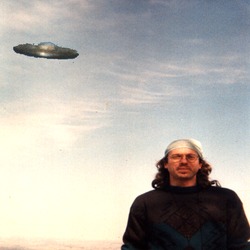

Name: Victoria
Age: 14
Where I'm from: Florida
How I made it: Created using only Photoshop. A nice simple background and the UFO was made from the Ellipse tool. It actually consists of $ ellipses each UFO the burn tool was used also, mostly for shadowing and from creating more depth within the cloud.
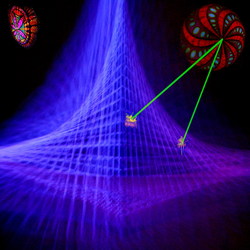
Name: Vytautas
Age: 29
Where I'm from: Lithuania
How I made it: I took three pictures of neon light decorations from psychedelic party and put them together with Adobe Photoshop.

Name: Yonique
Age: 16
Where I'm from: North Lauderdale, FL
How I made it: This UFO was made through Rhinoceros, using a curved 3D line tool to make a curved line. I selected that line and used the revole tool, in the surface tab and made another line from one endpoint of the curved line to the next. The UFO was saved as a jpg. file so that it could be opened in photoshop. The opacity and structure was changed so that it would blend into the sky so that it will appear as a real UFO.

Name: Yvenson
Age: 16
Where I'm from: Florida
How I made it: The way I made it was using Rhinoceros 4.0

Name: keonte
Age: Not given
Where I'm from: Florida

Name: Austin
Age: 16
Where I'm from: Fort Lauderdale, Florida
How I made it: I created my UFO by just using simple photoshop because our program that I was going to originally use would not work, but I made it as creative as I could hope you like it.